
Basic Controls
 |
- Inventory |
 |
- Freinds List |
 |
- Select Next Mercenary |
 |
- Auto Move |
 |
- Use Quick Slots |
 |
- Personal Shop |
 |
- Select Mercenary |
 |
- Skills |
 |
- Activate Chat Box |
 |
- Quest Log |
 |
- Map |
 |
- Character/Rank/Point |
 |
- Exit Game |
 |
- Item Information |
 |
- Toggle User Interface |

Change Viewpoint
Rotate
Movement
 |
- Move Forward |
 |
- Move Backward |
 |
- Sit (Available after completing a special quest) |
 |
- Rotate/Right (Turn Character while Auto Run is On) |
 |
- Strafe Left/Right |
 |
- Toggle Auto Run |

Move to the Clicked Spot/Attempt to Start a Conversation
Change Viewpoint/Manual Popup/Turn character while Auto Run is on
Zoom In/Zoom Out
Combat Controls
 |
- Basic Attack |
 |
- Toggle HP display |
 |
- Skip Entire Turn |
 |
- Select Mercenary |
 |
- Search |
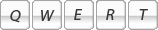 |
- Skill Hotkey |
 |
- Defend |
 |
- Move Camera |
 |
- Selected Mercenary skips turn |
||
 |
- Toggle Camera effects |
||
 |
- Change selected mercenary's formation position |
||
 |
- Search all (Available after completing a special quest) |

Common Attack/
Search Quick
Quick for Wizards




